In the world of computer networking, the term “127.0.0.1” is quite familiar. It is commonly known as the “localhost” address, a term used to describe the internal loopback interface on a computer. However, when paired with a port number like “49342,” this address takes on a more specific meaning and function. The combination of 127.0.0.1 and a port number is frequently encountered in scenarios involving local development environments, troubleshooting, and testing network applications. In this article, we’ll explore what the IP address 127.0.0.1 means, the role of port 49342, and why this combination is so important in the context of modern networking.
What is 127.0.0.1?
The IP address 127.0.0.1 is referred to as the loopback address or localhost. This address is used to establish a connection to the same machine or device you are working on. In simpler terms, 127.0.0.1 refers to your own computer, and any traffic sent to this IP address remains within the system. It doesn’t travel out to the broader internet or any other devices in a network. Instead, the loopback address is used mainly for testing and diagnostics.
This IP address falls under the IPv4 standard and belongs to a reserved block of addresses ranging from 127.0.0.1 to 127.255.255.255. Despite the wide range, 127.0.0.1 is the most commonly used. Loopback addresses are essential in situations where you need to simulate network traffic without actually interacting with external networks.
Understanding the Importance of Port Numbers
While 127.0.0.1 refers to the local machine, port numbers like 49342 are used to route network traffic to specific services or applications running on that machine. Think of the IP address as the street address of a building, while the port number is similar to the apartment number inside that building. Every service or application running on a computer that communicates over the network is assigned a unique port number, which distinguishes it from other services on the same device.

Port numbers range from 0 to 65535 and are divided into different categories:
- Well-Known Ports (0-1023): Reserved for system-level or widely-used protocols like HTTP (80), HTTPS (443), or FTP (21).
- Registered Ports (1024-49151): Used by various software applications that have been registered with the Internet Assigned Numbers Authority (IANA).
- Dynamic or Private Ports (49152-65535): Assigned by the system for temporary or private connections.
In the case of 127.0.0.1:49342, the port number 49342 likely falls into the dynamic or private port range, indicating that it is assigned on a temporary basis by the operating system. This port may be used during the execution of a local application, particularly in situations such as software development, testing, or debugging.
Why Use 127.0.0.1:49342 in Development?
The pairing of 127.0.0.1 with a dynamic port number like 49342 is especially common in software development environments. Here’s why this combination is valuable:
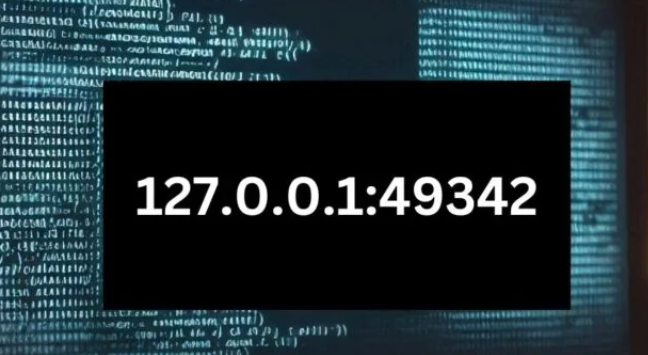
- Local Testing: Developers frequently use 127.0.0.1:49342 to simulate client-server interactions without needing an active internet connection or network. For example, a web developer might run a local web server that listens on port 49342, allowing them to access the application using a browser while keeping everything confined to the local machine.
- Network Security: Using 127.0.0.1 for development enhances security since traffic doesn’t leave the local system. This protects sensitive data or work-in-progress applications from being exposed to external networks or unauthorized users.
- Port Flexibility: By using a dynamic port like 49342, developers can avoid conflicts with well-known services. The operating system assigns an available port automatically, allowing multiple services to run simultaneously on the same machine without interference.
- Troubleshooting: The loopback address and port 49342 can be used in troubleshooting scenarios. If you are facing connectivity issues, checking if a service is accessible via 127.0.0.1:49342 can help determine if the problem lies with the local application or with external network components.
How Does 127.0.0.1:49342 Relate to Web Development?
In web development, the loopback address is frequently use in conjunction with port numbers like 49342. Developers often run web servers or APIs locally on their machines for testing and debugging purposes. When you develop a web application, you might configure it to listen on 127.0.0.1 with a specific port like 49342, ensuring that the application is accessible from the local machine but not from the wider internet.
Popular frameworks such as Node.js, Django, and Flask automatically bind to 127.0.0.1 when running development servers. These frameworks assign random or specified ports to avoid conflicts with other services. By using 127.0.0.1:49342, developers can interact with their web applications locally via a browser or API testing tool.
Here are a few examples of how this might play out:
- Node.js Application: A developer might start a Node.js server on their machine, and it could be assigne to listen on 127.0.0.1:49342. This setup allows the developer to test the web application by visiting
http://127.0.0.1:49342in a browser. - Django Application: When a Django developer runs their local server, it defaults to 127.0.0.1 on a random port. Configuring the server to run on port 49342 enables access to the application for debugging or user testing.
- API Testing: API developers use local addresses like 127.0.0.1 with dynamic ports for testing the functionality of their APIs. For example, Postman or curl could be used to send requests to
127.0.0.1:49342/api/endpoint.
Security Considerations for 127.0.0.1:49342
Although 127.0.0.1 is isolate from the outside world by default, there are still security considerations that developers should be aware of when working with local servers and ports.
- Firewall Settings: Ensure that your firewall configuration is set to block external access to 127.0.0.1, even though loopback traffic is generally not accessible from the network. In some rare cases, misconfigurations can expose local services to external attacks.
- Access Control: Although traffic on 127.0.0.1 is limite to the local machine, improper access control can allow malicious actors with local access to exploit vulnerabilities. Always ensure that local services are appropriately secure, even if they are running in a development environment.
- Port Collisions: Using high dynamic ports like 49342 minimizes the risk of port collisions, but it’s essential to be aware of other services that may be running on your machine. Running multiple services that try to bind to the same port will result in conflicts.
Common Use Cases for 127.0.0.1:49342
The combination of 127.0.0.1 and port 49342 is versatile and can be employe in various contexts. Here are some common scenarios where you might encounter this configuration:
- Local Database Management: Tools like MySQL or PostgreSQL often listen on localhost addresses and specific ports. By assigning the port 49342 to these services. Developers can interact with local databases without opening them up to external access.
- Containerization and Virtualization: When using technologies like Docker, containers may expose services on localhost with dynamic ports, such as 49342. This allows developers to run isolated services on their machine for testing without interfering with other applications.
- Game Development: Developers working on multiplayer games often simulate server-client interactions locally by assigning the game server to listen on 127.0.0.1:49342. Allowing them to test networking features in a controlled environment.
Conclusion
The combination of 127.0.0.1 and a port number like 49342 is a vital part of modern software development and testing. It provides a secure, isolated environment for running applications locally while maintaining flexibility and preventing conflicts. Whether you are debugging a web application, running a local database, or simulating network traffic. Understanding how 127.0.0.1:49342 works can significantly enhance your development workflow.
As we’ve seen, this configuration offers numerous advantages, from improved security to simplified troubleshooting. By grasping the importance of localhost addresses and dynamic port numbers. Developers and network engineers can make the most of their local environments while ensuring the smooth operation of networked applications.
